In this blog article, I want to show you how to build your own Google Voice app. For Natural language processing, we will use API.AI. Our backend will run on a Google Cloud function, also called serverless functions, written in nodejs.
Github
You can find the whole project here on Github
Frontend
To speak of frontend seems a little bit off first. Since we don’t build any visual interface. Nevertheless, our natural language processing interface is the closest unit interacting with the end user.
You can build your own natural language processing unit or use an existing framework such as API.AI. Building on this framework will save us a lot of time.
API.AI
So first we want to create a new Project in API.Ai and make our first intent. As an example, we will build a Chuck Norris joke application.
Our application will just need one intent, since its only task is, to tell a joke. Every different task can be represented by an intent.
In our Intent, we want to list different phrases that a user could use. After configuration your intent should look similar to this:

Category
As an advanced feature, we want API.AI to detect a category for a joke if we name one in our sentence. The category will be passed as a variable to our backend application and can be handled as you see later.
Backend
In general, you could use any regular rest service as the backend for our application. Ranging from a own server over to cloud containers up to serverless functions.
I chosen serverless functions because it is the cheapest option, as well the choice with least configuration needed. You don’t have to worry about configuring the Google cloud firewall or creating long setup scripts. Furthermore our application won’t has a balanced load usage, instead, it will be more like some sparks of resource usage. This is why cloud functions are a perfect match.
The downside of the Google Cloud is, you are limited to nodejs. So you can only write your functions in javascript for now. But there other cloud providers, such as IBM Bluemix or AWS that has more diversity in stock.
To collect our jokes we use the free service api.chucknorris.io.
So my nodejs index file ended up looking like this:
var request = require('request');
exports.agent = function(req, res) {
var category;
var topics = ["dev","movie","food","celebrity","science","political","sport","religion","animal","music","history","travel","career","money","fashion"]
var url = 'https://api.chucknorris.io/jokes/random';
var returntext;
try {
var category = req.body.result.parameters.category
if(topics.indexOf(category) > -1){
url = url + "?category=" + category;
}
request(url, function (error, response, body) {
if(error){
console.log(error);
} else {
returntext = JSON.parse(body).value;
return res.json({
speech: returntext,
displayText: returntext,
source: 'chucknorris-function'
});
}
});
} catch (error) {
console.log('Error extracting req: '+ error);
return res.json({
speech: "error",
displayText: "error",
source: 'chucknorris-function'
});
}
};
Deploy
To deploy this function you need to be logged in in you Google Cloud. If needed use:
gsutil init
If you haven’t created a bucket yet, you can create one with:
gsutil mb -p chucknorrisjokes-174821 gs://chucknorrisjokes
After that you can deploy your function to this bucket with:
gcloud beta functions deploy agent --stage-bucket chucknorrisjokes --trigger-http
The word agent is representing the function name in your index.js file
Connect to API.AI
The CLI will return a URL, you need to link this with you API.AI project. And don’t forget to enable the webhook in your intent.
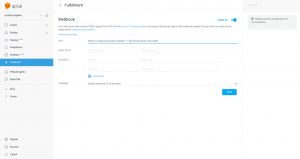
Testing and Development
Emulator
You might have noticed that uploading you function took up to 2 minutes. That’s why there is a local emulator for Google Cloud functions. You can find an instruction for installation of it here.
You can run your function locally with:
functions deploy agent --trigger-http
ngrok
Normally we can’t talk straight to our localhost from API.AI. That’s why we use the tunneling service ngrok to open up our local function to API.AI.
Start ngrok with:
ngrok http 8010
We just have to replace the webhook URL with URL we get from ngrok. The URL should then look similar to this:
https://ca87c845.ngrok.io/chucknorrisjokes-c090c/us-central1/agent
Conclusion
I personally see much potential in serverless functions and will consider them for future projects. It is not the easiest way to develop with beta tools but definitely exciting and worth a shot to try out.
Thanks for reading through my post. For feedback or questions feel free to contact me.

Leave a Reply
You must be logged in to post a comment.