Category: Ultra Large Scale Systems
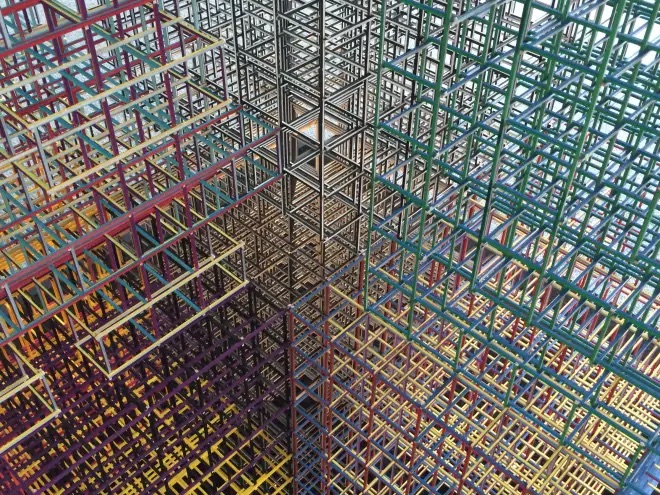
Grids are Dead – or are they?
Huge datasets – not enough computing power. What to do? Don’t worry! The supercomputer concept Grid Computing is here to save you! With the rise of cloud computing, fewer companies decide upon using Grid Computing – and even less know what the latter really is or how it can be used. What’s behind this matter?…

Evaluating Cloud Gaming Services: Uncovering Key Quality Factors with Engaging Examples
Introduction Cloud gaming services have gained significant traction in recent years. They allow users to play high-quality games without needing powerful hardware. This technology revolutionizes the gaming industry by enabling gamers to stream games on-demand, regardless of their device’s capabilities. One key benefit of cloud gaming is that it eliminates the need for downloading and…
Wie Ticketmaster Taylor Swift verärgerte und was Software Developer daraus lernen können
Verkaufsstarts für große Ereignisse wie Konzerte oder Sportveranstaltungen sind immer mit Spannung erwartete Ereignisse. Doch wenn es bei diesen Verkaufsstarts zu Problemen kommt, kann dies für Veranstalter und Kunden gleichermaßen ärgerlich sein. Ein bekanntes Beispiel hierfür ist das Debakel von Ticketmaster bei dem Verkauf von Taylor Swift Tickets für ihre “Eras Tour” letzten November. Aufgrund…
How Riot Games created their own internet
Riot Games is the developer of a number of big on- and offline games, most notably ‘League of Legends’. League of Legends is a real-time multiplayer online battle arena game, where two teams consisting of five players each fight one another. As the game is a fast past real-time game, split-second decisions can be the…

How classical MMO-RPGs work, starring Final Fantasy XIV
Einleitung MMO-RPGs oder Massiv-Multi-Player-Role-Playing-Games standen schon lange vor Facebook, Twitter und Co. vor der Herausforderung ein System für möglicherweise Millionen von Usern zeitgleich zu designen, dass ein Concurrent Gameplay und eine Concurrent Gameworld ermöglicht. Doch wie konnten Spiele wie World of Warcraft, Everquest und Guild Wars diese Aufgabe ohne die Hilfe neuartiger Cloud- und Edge-Computing-Möglichkeiten…
How to scale an IoT-Platform
Written by Marvin Blessing, Michael Partes, Frederik Omlor, Nikolai Thees, Jan Tille, Simon Janik, Daniel Heinemann – for System Engineering And Management Introduction The aim of the project was to develop a system with which the power consumption of any socket in a household is determined and stored in real time and can be read…
AMD EPYC 9004 – a small scale supercomputer?
For a long time the server and desktop space was dominated by intel CPUs. AMD lacked severely behind the competition with its processors but changed everything up, when they launched their ZEN architecture processors in February 2017. Suddenly they started to compete on the consumer side of processors again and started to bring some competition…
AI and Scaling the Compute for the new Moore’s Law
AI and Scaling the Compute becomes more relevant as the strive for larger language models and general purpose AI continues. The future of the trend is unknown as the rate of doubling the compute outpaces Moore’s Law rate of every two year to a 3.4 month doubling. Introduction AI models have been rapidly growing in…
CDNs und die DSGVO
In Zeiten von weltweit verteilten großen Systemen im Internet und der überwiegend mobilen Bedienung von Webseiten ist die schnelle Datenübertragung an alle Orte auf der Welt ein entscheidendes Thema. Kein Deutscher Urlauber in Amerika möchte eine Ewigkeit auf die heißgeliebte online-Ausgabe der Bild-Zeitung länger als ein paar Sekunden warten. Und auch der durchschnittliche Facebook-Nutzer in…

Concurrent Game Play
Concurrent Game Play mit AWS am Beispiel des Videospiels “New World” Amazon Games veröffentlichte 2021 mit dem Videospiel New World ein Massive Multiplayer Online Role Playing Game (MMORPG), das Amazon Web Services (AWS) für sämtliche serverseitigen Dienste nutzt. Trotz eher mittelmäßiger Rezensionen des Spiels mit durchschnittlich 3,2 von 5 Sternen auf der hauseigenen Amazon Webpage…
