Month: February 2019

Federated Learning
The world is enriched daily with the latest and most sophisticated achievements of Artificial Intelligence (AI). But one challenge that all new technologies need to take seriously is training time. With deep neural networks and the computing power available today, it is finally possible to perform the most complex analyses without need of pre-processing and…
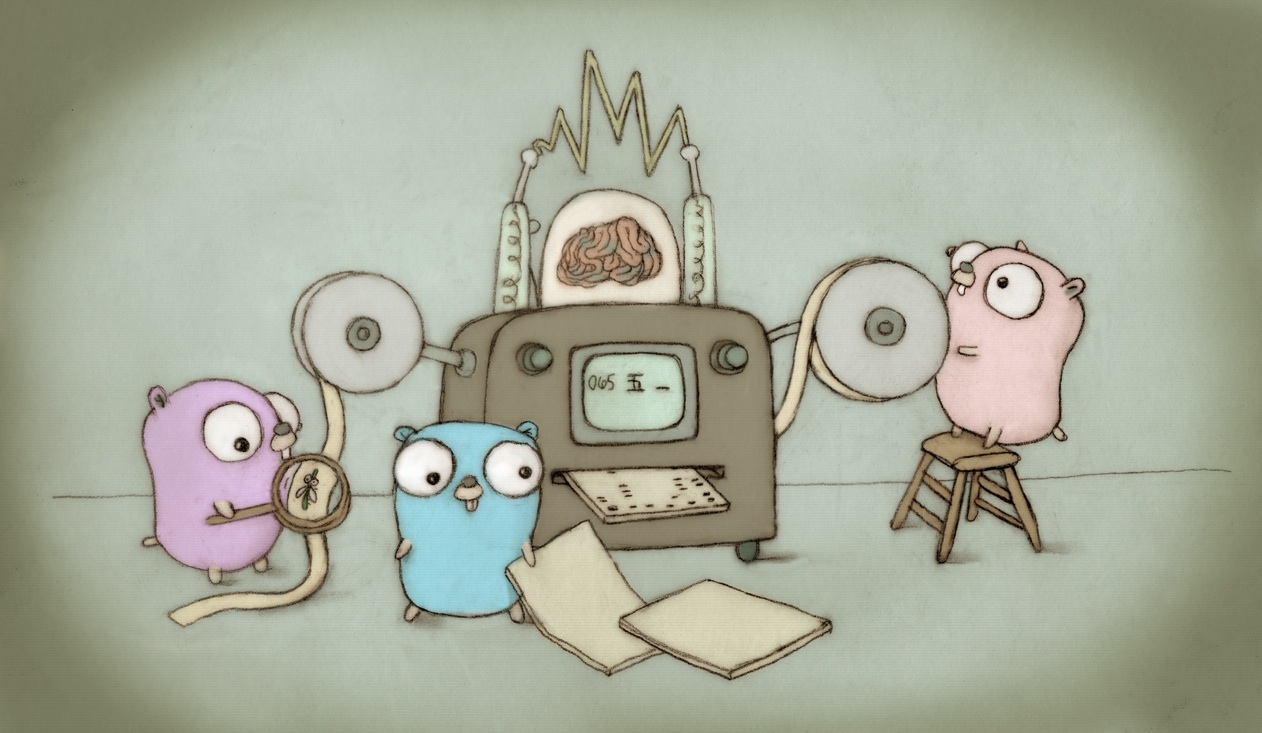
About using Machine Learning to improve performance of Go programs
This Blogpost contains some thoughts on learning the sizes arrays, slices or maps are going to reach using Machine Learning (ML) to increase programs’ performances by allocating the necessary memory in advance instead of reallocating every time new elements are appended.
End-to-end Monitoring of Modern Cloud Applications
During the last semester and as part of my Master’s thesis, I worked at an automotive company on the development of a vehicle connectivity platform. Within my team I was assigned the task of monitoring, which turned out to be a lot more interesting but at the same time way more complex than I expected.…
Reproducibility in Machine Learning
The rise of Machine Learning has led to changes across all areas of computer science. From a very abstract point of view, heuristics are replaced by black-box machine-learning algorithms providing “better results”. But how do we actually quantify better results? ML-based solutions tend to focus more on absolute performance improvements (measured by metrics) instead of…
Experiences from breaking down a monolith (1)
Written by Verena Barth, Marcel Heisler, Florian Rupp, & Tim Tenckhoff The idea The search for a useful, simple application idea that could be realized within a semester project proved to be difficult. Our project was meant to be the base for several lectures and its development should familiarize us with new technologies and topics.…
Experiences from breaking down a monolith (2)
Written by Verena Barth, Marcel Heisler, Florian Rupp, & Tim Tenckhoff Architecture Besides earlier technological considerations, we primarily wanted to change the architecture of the initial project. The first approach was in spite of the applied software patterns and architectural concepts of the Web Application Architecture lecture constructed as a monolith. That means in fact,…
Experiences from breaking down a monolith (3)
Written by Verena Barth, Marcel Heisler, Florian Rupp, & Tim Tenckhoff DevOps Code Sharing Building multiple services hold in separated code repositories, we headed the problem of code duplication. Multiple times a piece of code is used twice, for example data models. As the services grow larger, just copying is no option. This makes it…
Migrating to Kubernetes Part 1 – Introduction
Written by: Pirmin Gersbacher, Can Kattwinkel, Mario Sallat
Migrating to Kubernetes Part 2 – Deploy with kubectl
Written by: Pirmin Gersbacher, Can Kattwinkel, Mario Sallat
Migrating to Kubernetes Part 3 – Creating Environments with Helm
Written by: Pirmin Gersbacher, Can Kattwinkel, Mario Sallat
