Tag: Gitlab CI
Wie baut man eine CI/CD Pipeline mit Jenkins auf?
Im Rahmen der Vorlesung “System Engineering und Management (143101a)” haben wir es uns zum Ziel gesetzt, mehr über CI/CD Pipelines zu lernen und eine eigene Pipeline für ein kleines Projekt aufzusetzen. Wir haben uns dabei entschieden, Jenkins für die CI/CD Pipeline einzusetzen und eine kleine ToDo App mit dem Framework Flutter zu entwickeln. Im Verlauf…
How do you get a web application into the cloud?
by Dominik Ratzel (dr079) and Alischa Fritzsche (af094) For the lecture “Software Development for Cloud Computing”, we set ourselves the goal of exploring new things and gaining experience. We focused on one topic: “How do you get a web application into the cloud?”. In doing so, we took a closer look at Continuous Integration /…
Multiplayer TypeScript Application run on AWS Services
Daniel Knizia – dk100@hdm-stuttgart.deBenjamin Janzen – bj009@hdm-stuttgart.de The project CatchMe is a location-based multiplayer game for mobile devices. The idea stems from the classic board game Scotland Yard, basically a modern version of hide & seek. You play in a group with up to 5 players outside, where on of the players gets to be…
Radcup Part 3 – Automation with Gitlab CI/CD
Written by: Immanuel Haag, Christian Müller, Marc Rüttler The goal of this blog entry is to automate the previously performed steps. At the end all manual steps should be automated when new code changes are added to the repository. The new version of the backend will be made available in the cloud at the end.
CI/CD with GitLab CI for a web application – Part 3
Hosting your own GitLab server Some users might have concerns regarding security using GitLab for a variety of purposes, including commercial and business applications. That is, because GitLab is commonly used as a cloud-based service – on someone else’s computer, so to speak. So setting it up for running it on your own server is…
CI/CD with GitLab CI for a web application – Part 2
GitLab Our first approach was to use the existing GitLab instance of HdM for our project. For them, a shared runner was already defined on which we could run our jobs, so we were able to focus on the CI process itself. This plan worked out at first. We simply defined build and test jobs,…
CI/CD with GitLab CI for a web application – Part 1
Introduction When it comes to software development, chances are high that you’re not doing this on your own. The main reason for this is often that implementing components like UI, frontend, backend, servers and more is just too much to handle for a single person leading to a slow development process. So, you have to…
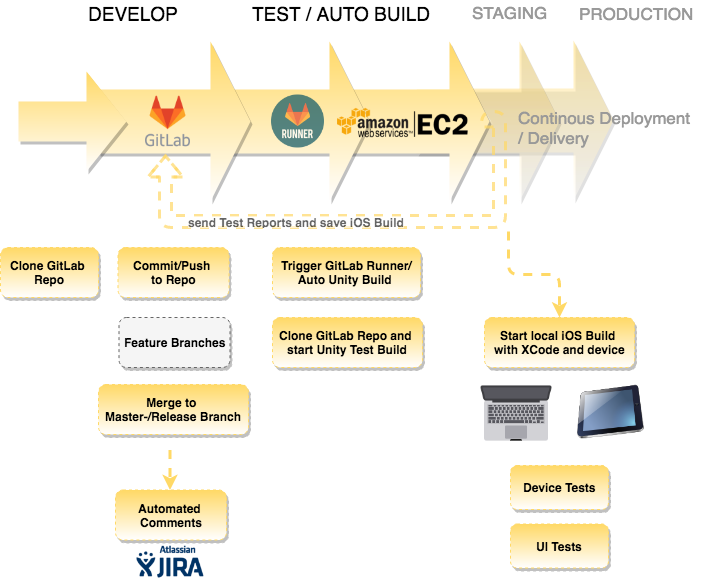
Continuous Integration Pipeline for Unity Development using GitLab CI and AWS
This blog entry describes the implementation of a Continous Integration (CI) pipeline especially adapted for Unity projects. It makes it possible to automatically execute Unity builds on a configured build server and provide it for a further deployment process if required.

You must be logged in to post a comment.