Month: August 2019
Setting up a CI/CD pipeline in Gitlab
Introduction For all my university software projects, I use the HdM Gitlab instance for version control. But Gitlab offers much more such as easy and good ways to operate a pipeline. In this article, I will show how we can use the CI/CD functionality in a university project to perform automated testing and an automated…
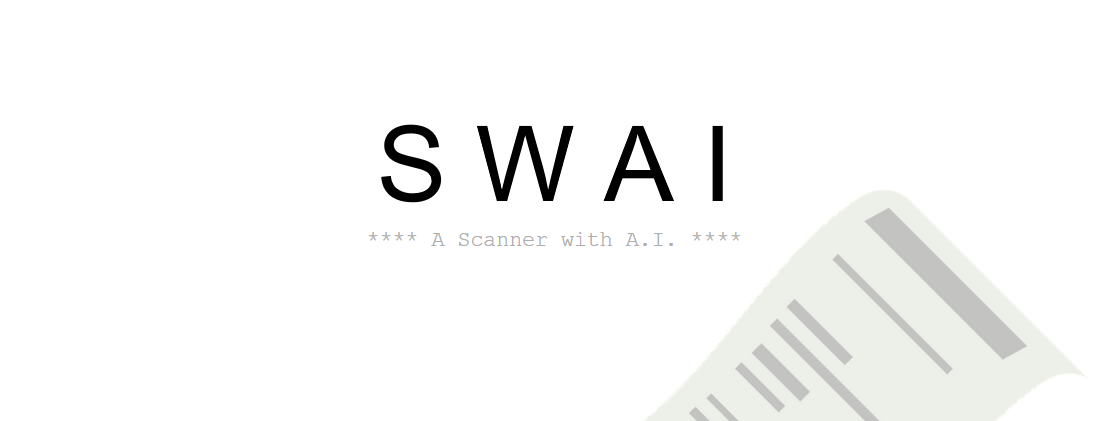
Using Google’s Cloud Vision API to create a Receipt Analyzer
Everyone knows the problem of keeping track of expenses. Many applications offer an overview of all expenses, but entering all data individually can be quite time-consuming. To overcome this task, we have developed SWAI, ‘A Scanner with A.I.’.
Convenient internet voting using blockchain technology
Within this century the use of digital technology has probably never been as high and as convenient as of today. People use the internet to access encyclopedias, look up food recipes and share pictures of their pets. It doesn’t matter whether you are at home, standing in an aisle at the grocery store or even…
Multiplayer TypeScript Application run on AWS Services
Daniel Knizia – dk100@hdm-stuttgart.deBenjamin Janzen – bj009@hdm-stuttgart.de The project CatchMe is a location-based multiplayer game for mobile devices. The idea stems from the classic board game Scotland Yard, basically a modern version of hide & seek. You play in a group with up to 5 players outside, where on of the players gets to be…
How does Tor work?
Written by Tim Tenckhoff – tt031 | Computer Science and Media 1. Introduction The mysterious dark part of the internet – hidden in depths of the world wide web, is well known as a lawless space for shady online drug deals or other criminal activities. But in times of continuous tracking on the Internet, personalized…
Cloudbased Image Transformation
Introduction As part of the lecture „Software Development for Cloud Computing“, we had to come up with an idea for a cloud related project we’d like to work on. I had just heard about Artistic Style Transfer using Deep Neural Networks in our „Artificial Intelligence“ lecture, which inspired me to choose image transformation as my…

About the Robustness of Machine Learning
In the past couple of years research in the field of machine learning (ML) has made huge progress which resulted in applications like automated translation, practical speech recognition for smart assistants, useful robots, self-driving cars and lots of others. But so far we only have reached the point where ML works, but may easily be…
2 player Connect 4 in the cloud
Play Connect 4 here Annika Strauß – as324Julia Grimm – jg120Rebecca Westhäußer – rw044Daniel Fearn – cf056 Introduction As a group of four students with little to no knowledge of cloud computing our main goal was to come up with a simple project which would allow us to learn about the basics of software development…
Progressive Web Apps – Wer braucht noch eine native App?
Beispiele zum Einstieg Progressive Web Apps sind schon weiter verbreitet wie man denkt. Auch große, innovative Unternehmen Twitter, Airbnb, Spotify oder Tinder setzen auf Progressive Web Apps. Abb. 1: Eine Auswahl von Progressive Web Apps [1] Wer sich ein tolles Beispiel anschauen möchte, dem empfehle ich https://riorun.theguardian.com/ (auf mobile) zu testen. Nach einiger Zeit erscheint…
Creating an Email Server Environment with Docker and Kubernetes
As a part of the lecture “Software Development for Cloud Computing” our task was to bring an application into a cloud environment. When we presented our software project MUM at the Media Night in our 4th semester, we talked with a few people about dockerizing MUM together with a whole email server configuration. While brainstorming…

You must be logged in to post a comment.