Tag: Python
- Allgemein, Cloud Technologies, Games, Interactive Media, Scalable Systems, Student Projects, Ultra Large Scale Systems
Multiplayer Game with AWS | StadtLandFluss
Dieser Blogbeitrag soll einen Einblick in die Entwicklung unserer Webanwendung mit den unten definierten Funktionen geben sowie unsere Lösungsansätze, Herausforderungen und Probleme aufzeigen. Cloud Computing Vorlesung Ziel der Vorlesung “Software Development for Cloud Computing” ist es, aktuelle Cloud Technologien kennen zu lernen und diese im Rahmen von Übungen und kleinen Projekten anzuwenden. Unser Team hat…
“Studidash” | A serverless web application
by Oliver Klein (ok061), Daniel Koch (dk119), Luis Bühler (lb159), Micha Huhn (mh334) Abstract You are probably familiar with the HdM SB-Funktionen. After nearly four semesters we were tired of the boring design and decided to give it a more modern look with a bit more functionality then it currently has. So we created “Studidash”…
Application Updater mit Addon-Verwaltung
von Mario Beck (mb343) und Felix Ruh (fr067) Einleitung Unser Ziel war es, einen Programm Updater für Entwickler zu erstellen, den diese einfach in ihre CI/CD-Pipeline integrieren können. Für die Umsetzung haben wir die IBM Cloud und eine Serverless Architektur verwendet, um eine unbegrenzte Skalierbarkeit zu erreichen. Zu den verwendeten Serverless Services zählen die Cloud…
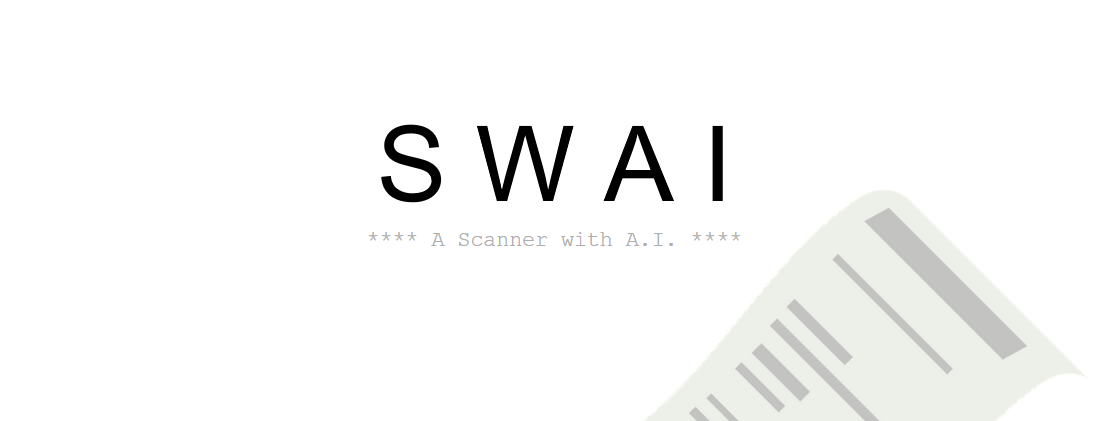
Using Google’s Cloud Vision API to create a Receipt Analyzer
Everyone knows the problem of keeping track of expenses. Many applications offer an overview of all expenses, but entering all data individually can be quite time-consuming. To overcome this task, we have developed SWAI, ‘A Scanner with A.I.’.
Cloudbased Image Transformation
Introduction As part of the lecture „Software Development for Cloud Computing“, we had to come up with an idea for a cloud related project we’d like to work on. I had just heard about Artistic Style Transfer using Deep Neural Networks in our „Artificial Intelligence“ lecture, which inspired me to choose image transformation as my…
2 player Connect 4 in the cloud
Play Connect 4 here Annika Strauß – as324Julia Grimm – jg120Rebecca Westhäußer – rw044Daniel Fearn – cf056 Introduction As a group of four students with little to no knowledge of cloud computing our main goal was to come up with a simple project which would allow us to learn about the basics of software development…
Production Monitoring – Industry 4.0
When I was invited to a design thinking workshop of the summer school of Lucerne – University of Applied Sciences and Arts, I made my first experience with the end user interaction part of Industry 4.0. It was an awesome week with a lot of great people and made me interested in the whole Industry…
